
Photoshop-Basiswissen für Webseiten-Layout
Inhalte von Prof. Dr. Klaus Chantelau
Entwicklung von Rich Clients mit HTML, CSS, JavaScript und AJAX
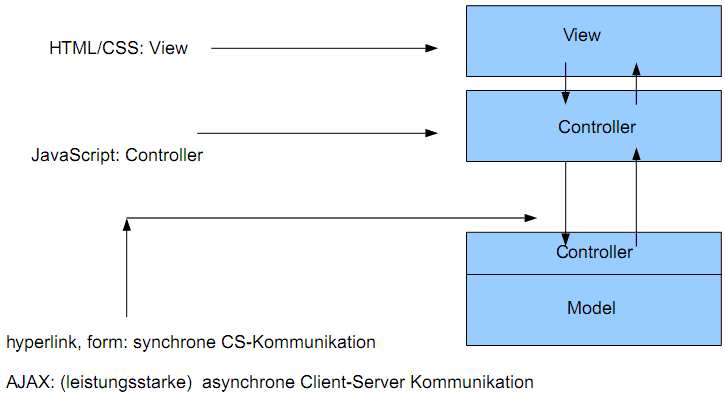
Winkellayout
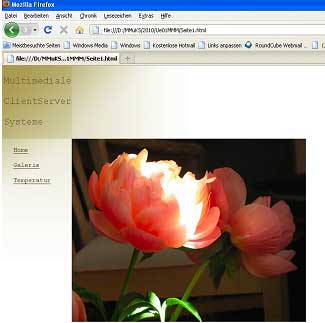
Portallayout

HTML und CSS zur Umsetzung eines einfachsten Winkellayouts

Baumstruktur des View
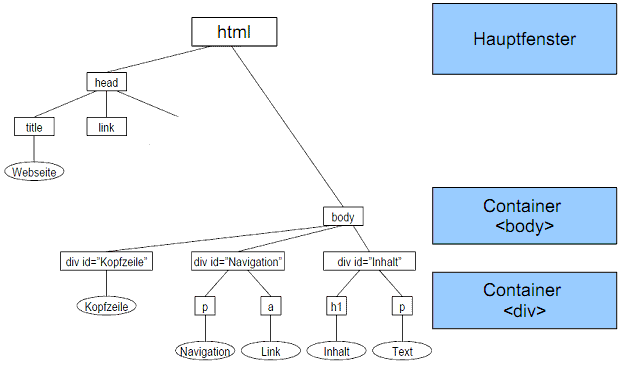
HTML / CSS -Basiselemente
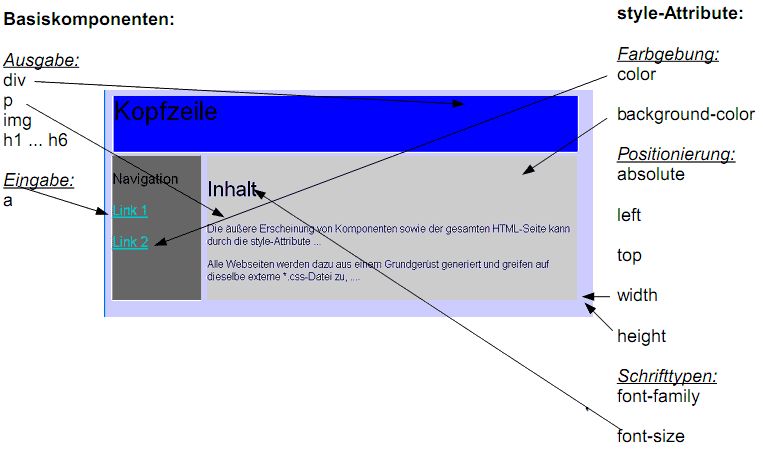
1.Container: Tag-Verschachtelung
2. Jede style-Angabe wirkt sich auf alle Kindknoten aus!
3. Es wird immer das Koordinatensystem des Containers verwendet!
Umfangreiche Dokumentation: http://de.selfhtml.org/
Photoshop- Entwurf
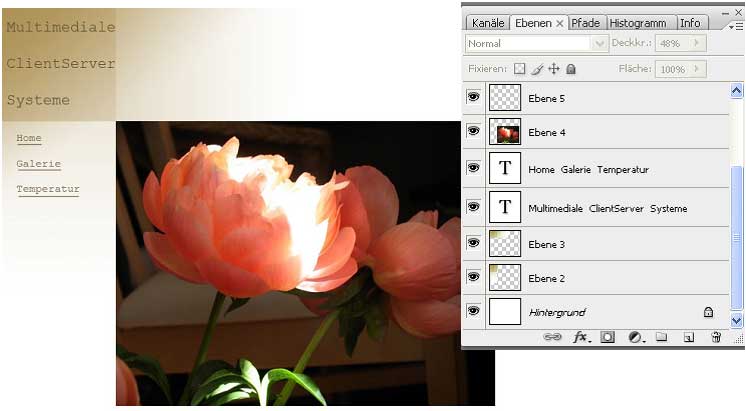
Winkel-Layout
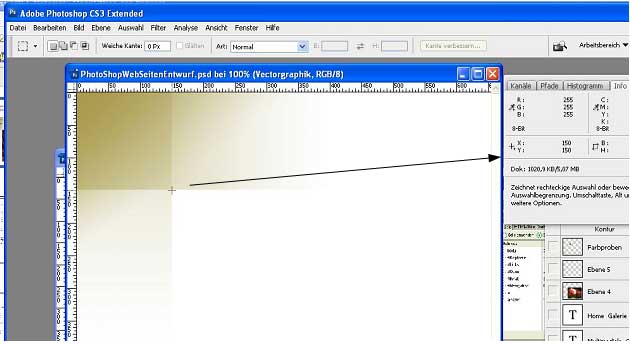
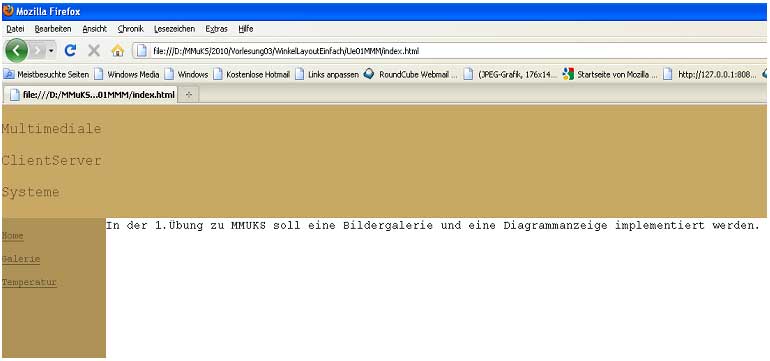
Übungsaufgabe
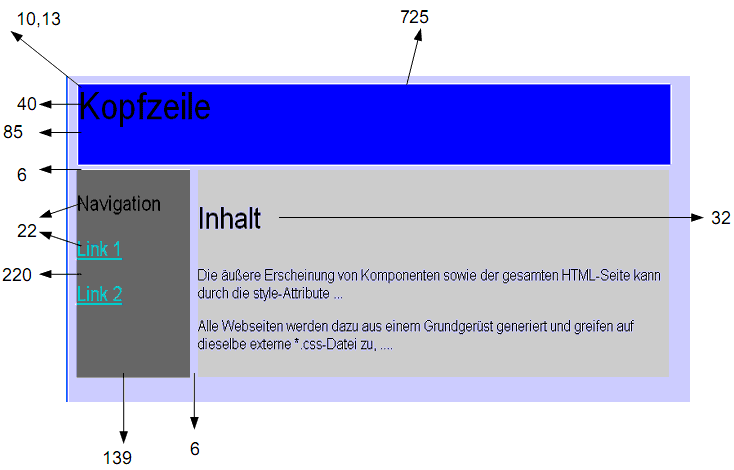
CSS-Angaben für Hintergrundbilder
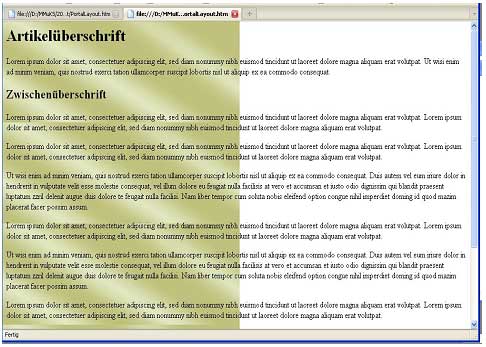
body{
background-image:url(Hintergrund.jpg);
background-repeat:repeat-y;
background-attachment:fixed;
}
Formatierung von Hyperlinks
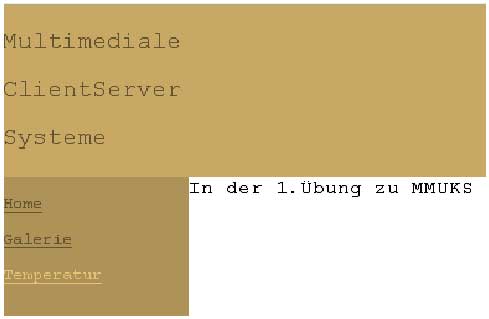
Komplexe Positionierung am Beispiel des Portallayouts

Boxmodell
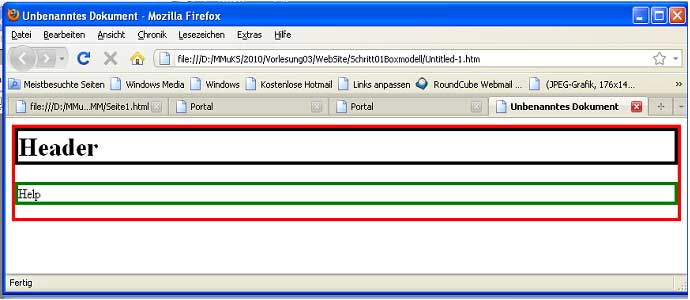
Automatische Kontrolle von Größen und Abständen
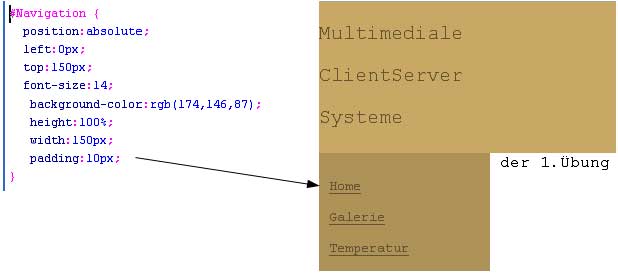
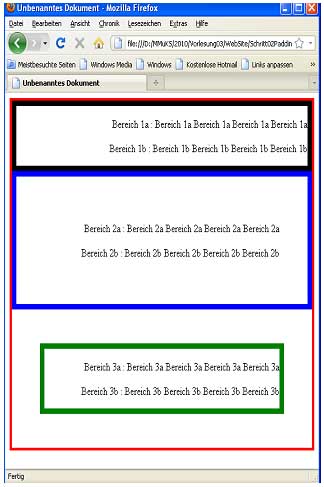
Portallayout
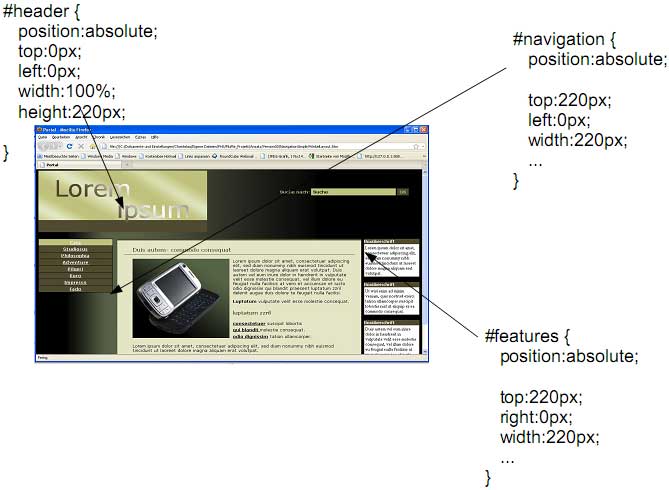
Portallayout mit absoluter Positionierung des Contents
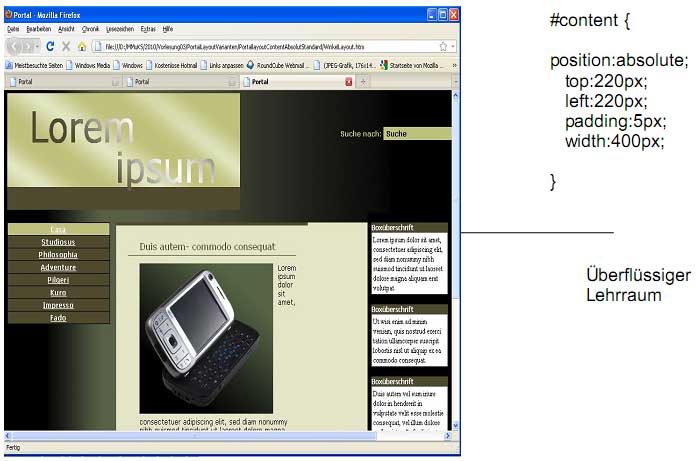
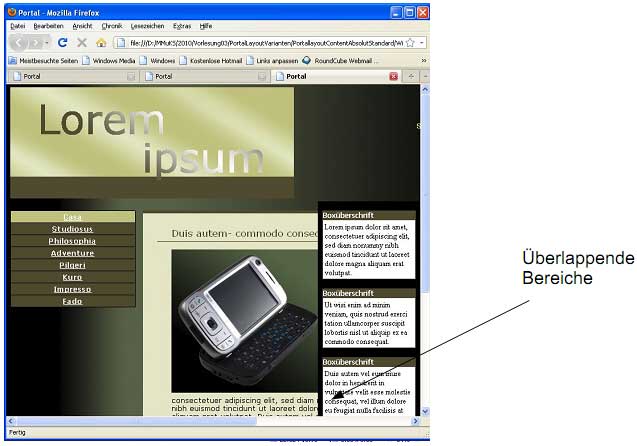
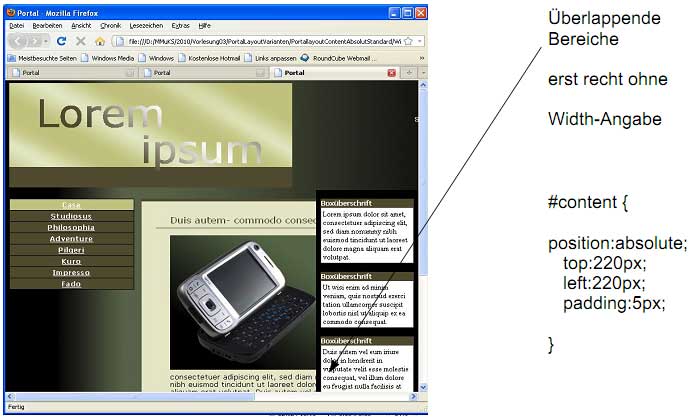
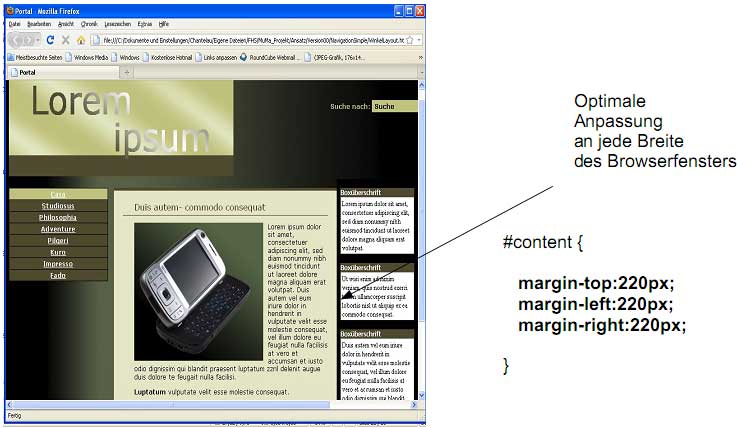
Automatische Anordnung von Basiskomponenten
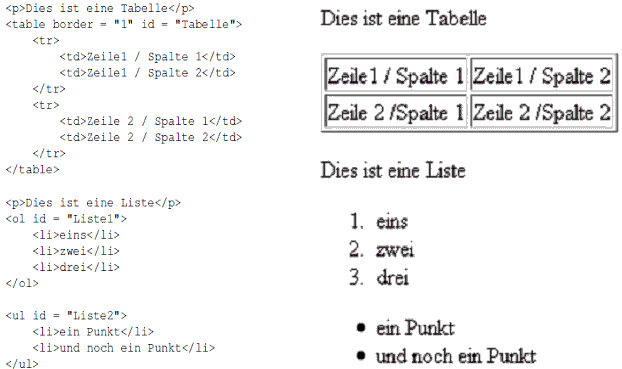
Google- Empfehlungen
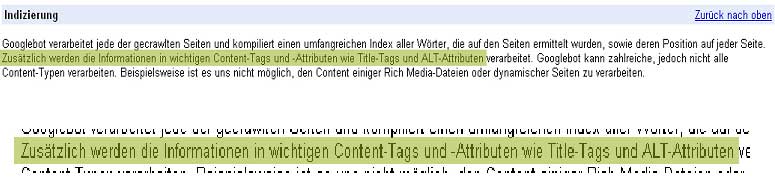
Überschriften
Listen
Tabellen
Navigation „verpackt“ in Tabelle
<div id="navigation">
<a class="navi_self navi_first" href="schlagzeigen.html">
Casa
</a>
<a class="navi" href="tipps.html" title="Studiosus">
Studiosus
</a>
....
<div id="navigation">
<table>
<tr>
<td>
<a class="navi_self navi_first" href="schlagzeigen.html">
Casa
</a>
</td>
</tr>
<tr>
<td>
<a class="navi" href="tipps.html" title="Studiosus">
Studiosus
</a>
</td></tr>
</table>
</div>
table{
border-spacing:0px;
padding:0px;
width:220px;
}
td{
padding:0px;
border:0px;
}
Übungsaufgabe:
Erstellen Sie ein Portallayout mit der gemischten Positionierung, d.h. mit absoluten Positionierungen sowie mit margin-Angaben.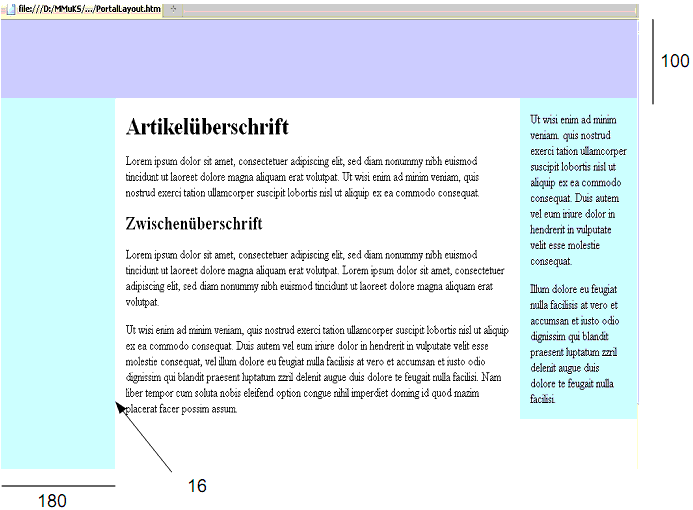
CategoryProgrammierung2
Diese Seite wurde noch nicht kommentiert.





